If your league uses Commish Control as the payout method, we cannot cancel an allocation. Our customer support team can help with some options in these cases, please open a ticket to get that started.
If your league has a Majority Approval payout method, there is a way to cancel an allocation if the vote has not yet passed.
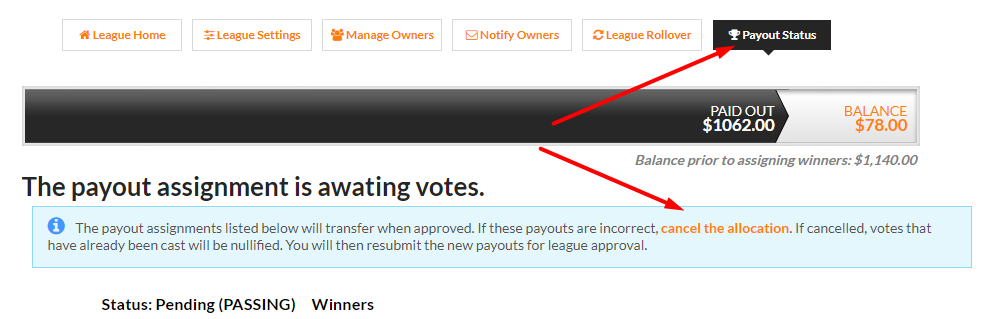
Click on PAYOUT STATUS in your league. Then click the Cancel the Allocation button within the blue box to cancel an allocation. The system should then allow you to make another allocation attempt.
If you've made an allocation in error, contact our customer service team as soon as possible and we can help. Just open a new ticket and make sure to include your league ID number.